Choose Shopify and Its Special Offer
Starting your own online store can be easy and affordable, especially with Shopify's special offer for beginners. This first step is where it all begins. When you get started, here's what you'll enjoy:- Only $1/month for the First 3 Months: Imagine paying just $1 each month for the first three months to have your online store. It's super budget-friendly.
- Free Custom Domain: You'll get a custom web address for your store, and it won't cost you anything extra. This makes your store look professional and easy to find.
- No Credit Card Needed: Don't worry about commitments; you can try Shopify for free without entering your credit card information. It's like a test drive for your online store idea.
What to Do Next?
Simply click "Start free trial" and enter your email address. This special offer won't be around forever, so don't miss this chance to start your online store without breaking the bank.
Step 1: Understanding Your Business Needs
This step is about helping you set up your online store based on your specific business needs. Please choose the description that matches your situation to get started.
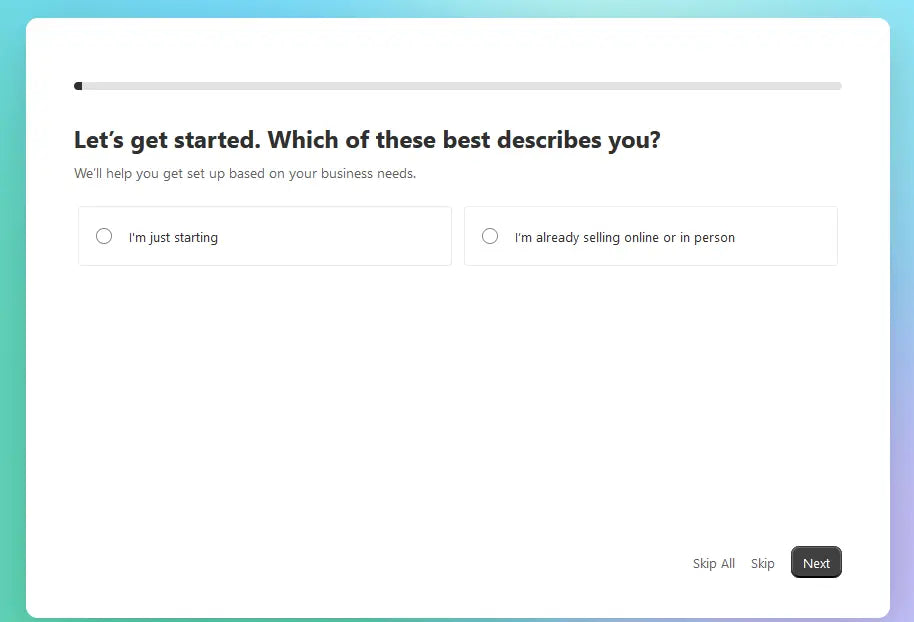
Step 2: Choosing Where You Want to Sell
Here, you get to decide where you'd like to sell your products. You can pick multiple options, and it's perfectly fine if you change your mind later.

Step 3: Choose your First Product To Sell
Here, you decide what you want to sell first in your online store. Pick the product you'd like to start with.
Step 4: Business Location
This step helps you set up things like shipping rates and suggest helpful apps based on your location.

Step 5: Create Your Shopify ID
Before your free trial begins, create your Shopify ID in this final step.

Step 6: Enter Your Email And Password
To finish this step, enter your email address and password and click "Create Shopify ID".

Great job! You've finished setting up your Shopify store. Now, let's choose the perfect Shopify plan for you. Your choice should align with your business needs and where you are in your online journey. Shopify offers various plans, each with its own features and pricing. Here's a brief summary to help you make your decision:
Choosing the Perfect Shopify Plan for Your Business
Shopify has plans to fit different business needs. When you look closely, you'll see that the main Shopify plans have only a few key differences. It's like picking the right tool for the job – we've got options to suit your needs!

1. Basic Plan ($19/month if paid yearly):
- Great for individuals and small businesses.
- Includes basic reports, up to 10 inventory locations, and 2 staff accounts.
- Designed for growing small businesses.
- Offers professional reports, up to 10 inventory locations, and 5 staff accounts.
- Best suited for medium to large businesses.
- Comes with a custom report builder, up to 10 inventory locations, and 15 staff accounts.
4. Plus Plan ($2300/month if paid yearly):
- Best suited for medium to large businesses.
- Comes with a custom report builder, up to 200 inventory locations, and unlimited staff accounts.
- The ability to create an online store.
- Listing your products on various sales channels.
- 24/7 customer support.
Special Offer: No matter which plan you choose, enjoy the first 3 months at just $1/month.
Specialized Shopify Solutions:
-
Starter ($5 USD/month):
- Ideal for selling at events, on social media, or through messaging platforms.
-
Retail ($89 USD/month):
- Perfect for in-store sales with advanced features.
-
Enterprise Commerce:
- Customized pricing tailored for enterprise retail.

- Customized pricing tailored for enterprise retail.
Congratulations! You're all set to begin building your online store. Now, simply choose the plan that aligns with your business needs, and let's start growing your online store together.
Frequently Asked Questions (FAQs):
What is Shopify?
Shopify is an all-in-one platform for online sales, marketing campaigns, and more.
What happens if I don't choose a plan after the free trial on Shopify?
If you try out the free trial of Shopify but don't decide on a plan like Basic, Shopify, or Advanced, your store will become inactive once the free trial ends. To regain access to your Shopify store and all its great features, just pick a plan and start using it.
How much does it cost?
You can start with a 3-day free trial. After that, simply choose a plan that suits your needs.
What about the contract length?
The choice is yours; you can go for monthly or yearly plans.
Can I cancel anytime?
Absolutely, you can cancel your Shopify account whenever you need to.
Payment and transaction fees?
There are no fees with Shopify Payments, but keep in mind that third-party providers may have separate charges.
Is there a setup fee?
No, you won't be charged any setup fees by Shopify.
What about domain names?
You have the option to use your own domain or purchase one through Shopify.
Is hosting free?
Yes, hosting is free with all plans except Starter.
What is Shopify POS?
Shopify POS is a point-of-sale app designed for in-person sales.

