The Orders analytics feature on Shopify provides a comprehensive view to help you monitor and analyze your store's order activities effectively. Here's a detailed breakdown of what each metric means and how you can use this data to optimize your business operations:
Metrics Provided in the Order Analytics Bar
-
Orders
- Definition: This metric shows the total number of orders received during the selected time period.
- Utility: By comparing this number with previous periods, you can identify trends in your order volume, assess the impact of marketing campaigns, or seasonal variations in sales.
- Related Report: Orders over time report.
-
Ordered Items
- Definition: Represents the total count of items ordered in the selected time period.
- Utility: Helps gauge product popularity and stock demands, ensuring you can manage inventory more accurately.
- Related Report: Product orders and returns report.
-
Returned Items
- Definition: The number of items returned by customers within the selected time period.
- Utility: High returns can indicate issues with product quality or customer satisfaction, prompting further investigation.
- Related Report: Product orders and returns report.
-
Fulfilled Orders
- Definition: The total number of orders that have been fulfilled.
- Utility: This metric helps track your fulfillment efficiency. An increase or decrease can indicate changes in operational efficiency or changes in order volume.
- Related Report: Fulfillment over time report.
-
Delivered Orders
- Definition: Orders that have reached customers within the selected period.
- Utility: Monitoring delivery rates can help evaluate the performance of your logistics and shipping partners.
- Related Report: Fulfillment over time report.
-
Time to Fulfill
- Definition: The median time taken from order receipt to order fulfillment.
- Utility: This is crucial for assessing your operational efficiency and customer satisfaction. Faster fulfillment times can improve customer satisfaction and help retain customers.
- Related Report: Fulfillment, shipping, and delivery times report.
How to Access and Use Order Analytics
-
Access: Navigate to the 'Orders' section in your Shopify admin. Here, you can select different time frames to view corresponding data. This flexibility allows you to tailor your analysis based on specific business needs or queries.
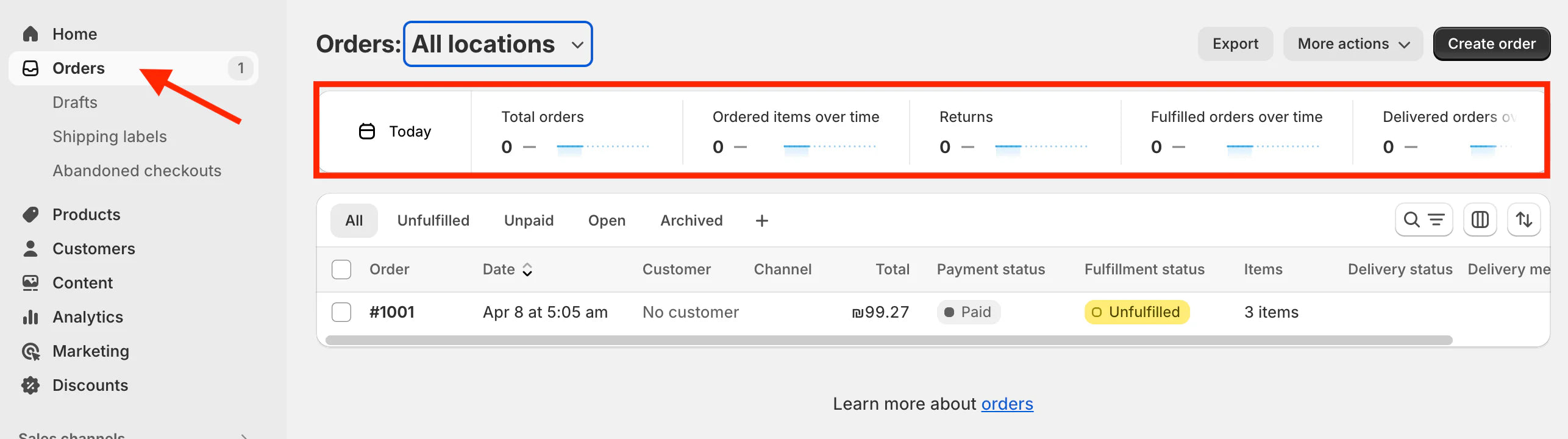
-
Application: Use this data to make informed decisions about inventory management, marketing strategies, customer service improvements, and operational adjustments. For instance, if you notice a spike in returns, you might need to check product quality or review customer feedback for insights.
-
Comparison Feature: The ability to compare with previous periods helps in understanding whether your store is growing, stable, or facing challenges. This can guide strategic decisions, like whether to scale operations or focus on addressing issues.
By utilizing the Orders analytics bar, you can gain valuable insights into your store's performance and customer behavior, enabling you to make data-driven decisions that can enhance your store's efficiency and profitability.

