Setting up manual payment methods in your Shopify store allows customers who prefer not to use credit cards to still make purchases. This flexibility can enhance the customer shopping experience by accommodating various payment preferences. Here's how to set up and manage manual payment methods:
Setting Up Manual Payment
1. Access Payment Settings: Go to your Shopify admin, navigate to Settings > Payments.


2. Choose a Manual Payment Method: In the "Manual payment methods" section, you can select from suggested manual payment methods or create a custom method.

- Suggested Manual Payments: Select one of the available manual payment methods like Cash on Delivery (COD), Bank Transfer, or Money Order.
- Create Custom Payment Method: Click "Create custom payment method" to set up a payment option that isn’t listed.

3. Configure Payment Details:
- For both suggested and custom methods, you’ll need to fill in the "Additional details" and "Payment instructions" fields. The information you provide here will be displayed to your customers at checkout and on their order confirmation page, guiding them on how to complete their payment.
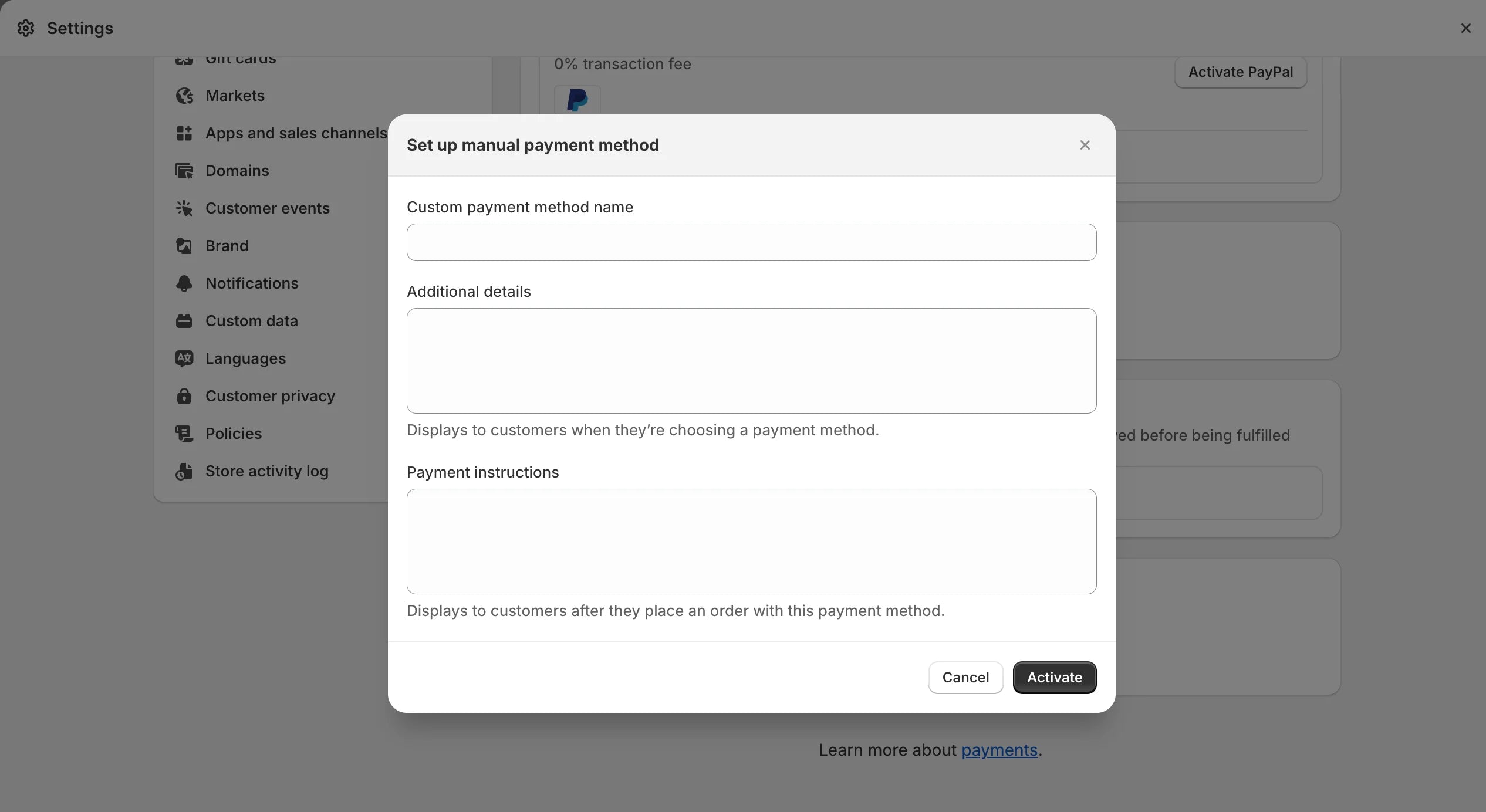
4. Activate Payment Method: Click the activate button to make the payment method available to your customers at checkout.
Receiving and Managing Manual Payments
Orders and Payment Status: Orders made with manual payment methods are marked as "Pending" until you confirm receipt of payment. Once you've received payment outside Shopify (e.g., via bank transfer or COD), you can manually mark the order as paid in the order details.
Deactivating a Payment Method: If you need to stop accepting a particular manual payment method, you can deactivate it from the Settings > Payments section. This can be reversed, allowing you to reactivate the method later if needed.
Considerations for Manual Payments
No Transaction Fees: Shopify does not charge third-party transaction fees for manual payments, making it a cost-effective option for merchants.
Advanced COD for India: For shops based in India using INR, the Advanced Cash on Delivery app is automatically installed but incurs a transaction fee. You can choose to deactivate this app and use the standard COD option without fees.
Instructions for Customers: Clearly communicate how customers can complete their payment using the selected manual payment method. This includes detailing any steps they need to take, such as making a bank transfer or preparing cash for delivery.
Order Fulfillment: Only fulfill orders after confirming receipt of payment to avoid potential losses from unfulfilled payments.
Best Practices
Secure Payment Confirmation: Establish a reliable process for verifying payments made through manual methods before marking orders as paid and proceeding with fulfillment.
Customer Communication: Proactively communicate with customers who choose manual payment methods to confirm order details and payment instructions, ensuring a smooth transaction process.
By providing manual payment options, you cater to a wider audience, including those who prefer non-digital payment methods or have limited access to credit cards, potentially increasing your store's accessibility and sales.

