Requirements for Offering Bundles
To integrate bundles into your Shopify store, ensure:
- Your store operates on the Online Store sales channel or a Custom Storefront, as other channels may not support bundles yet.
- A dedicated bundles app is installed on your Shopify store.
- Your store avoids using `checkout.liquid` customizations, which are incompatible with bundles.
- Avoidance of specific apps like Licensify or the legacy Recharge subscriptions app that may conflict with bundle functionality.
Should you encounter any incompatibilities despite meeting these criteria, Shopify Support is available for assistance.
Choosing the Right Bundle App
Shopify offers its free bundles app, Shopify Bundles, suitable for creating fixed or multipack bundles across all Shopify plans. For more tailored needs, such as mix-and-match bundles, explore curated third-party apps in the Shopify App Store or leverage Bundles APIs for Shopify Plus merchants for a custom solution. To download the app just click this Shopify Bundles, then install.
Once downloaded go to 'Settngs'.
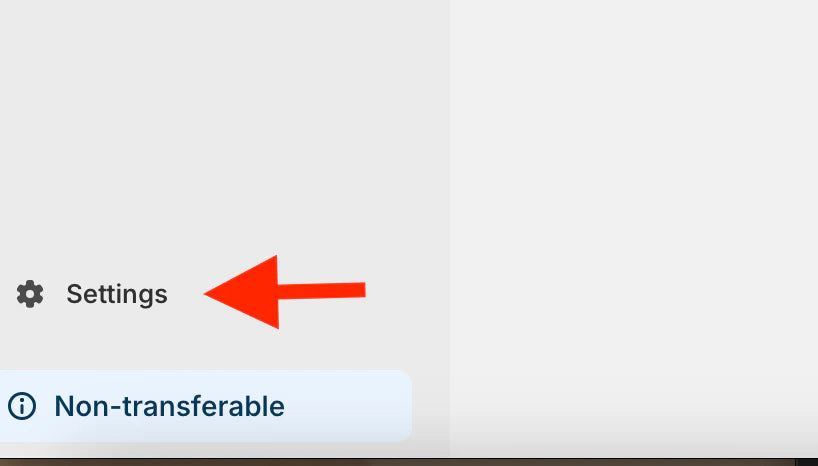
Go to Apps & Sales Channel.

Find the app you installed then click the 3 dots and Open App.

you can also Pin it so it will be in the shopify admin for easy access.
Types of Bundles
- Fixed Bundles: Predefined sets of products, allowing customers to select from available variants.
- Multipack Bundles: Fixed bundles containing multiple units of the same product.
- Mix-and-Match Bundles: Bundles composed of interchangeable products, giving customers the freedom to build their bundle from selected products and variants.
Managing Inventory for Bundles
Inventory management for bundles is dynamic, with the inventory level of the lowest-stock product determining the available bundle quantity. This ensures real-time inventory syncing across individual products within a bundle.
Creating and Editing Bundles with Shopify Bundles
Creating a Bundle:
1. In Shopify admin, navigate to Bundles and select Create bundle.

2. Enter a title, select products to include, and adjust quantities or variants as needed.
3. Save your bundle, making it active if desired.

Editing a Bundle:
Bundles can be edited directly within the Shopify Bundles app or from the product page for the bundle, allowing you to adjust contents, quantities, and other details as necessary.
Product Returns for Bundles
When setting up return rules, bundles cannot be marked as final sale. The return eligibility for a bundle mirrors that of its constituent products, based on the individual return rules set for each item. Within self-serve returns, customers can initiate return requests for any eligible products, excluding those marked as final sale.
Incorporating bundles into your Shopify store can diversify your product offerings, enhance customer experience, and drive sales, provided you select the appropriate apps and adhere to Shopify's requirements for bundles.

